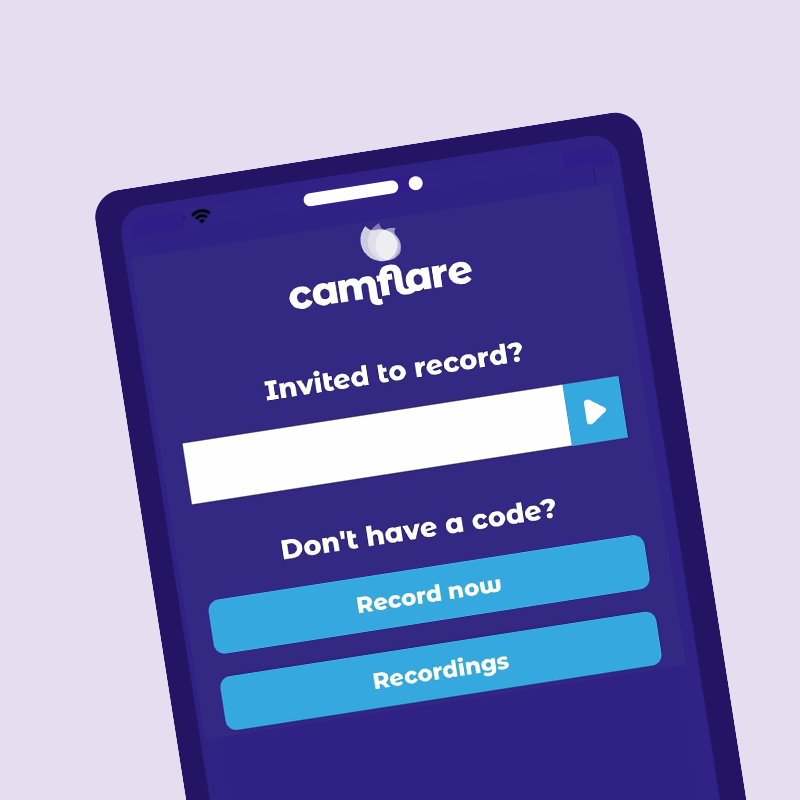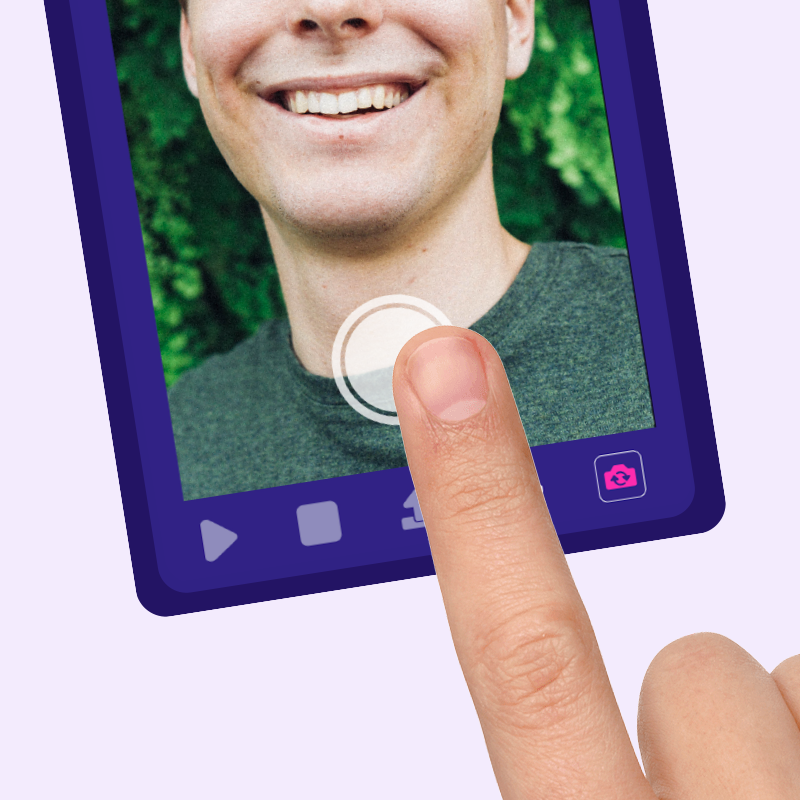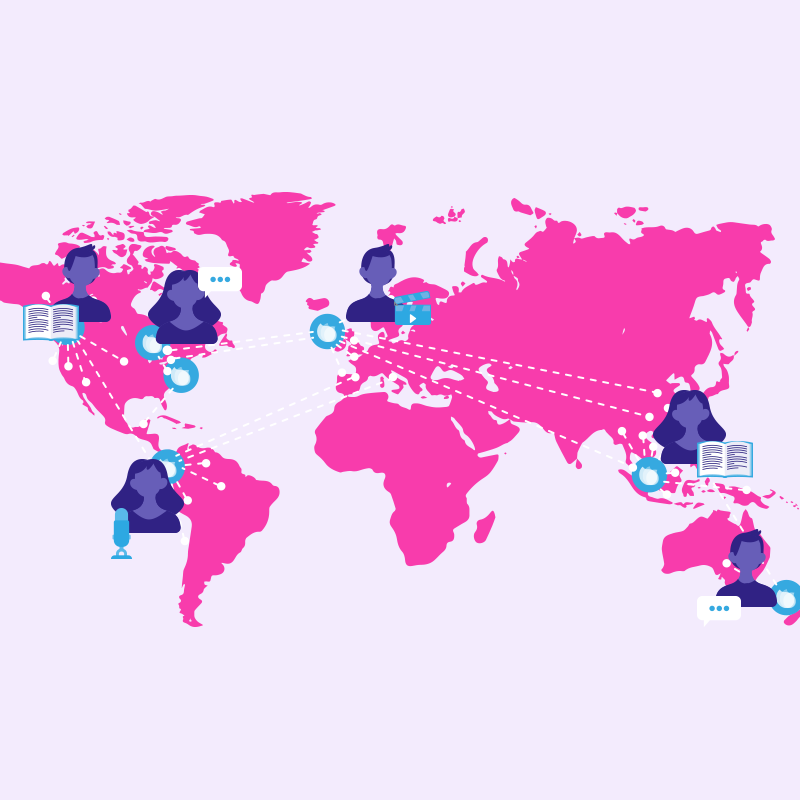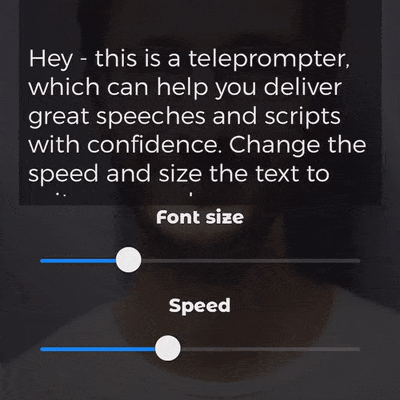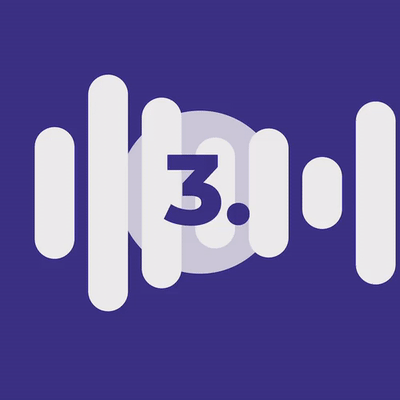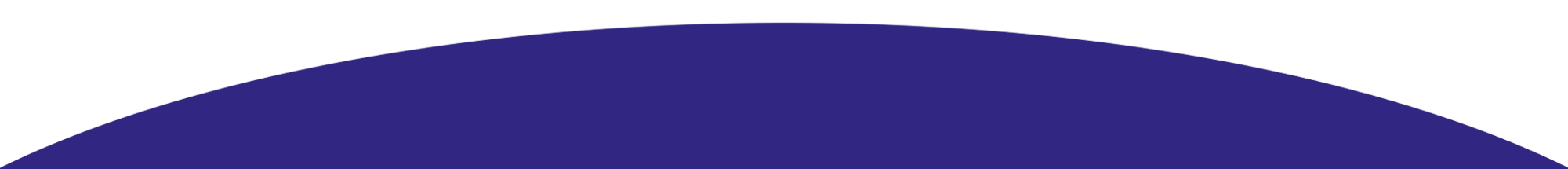Request, Record, Receive
Camflare's easy-to-use software and app allows you to send one link to request videos from unlimited contributors, creators, employees or audiences of any size, anywhere. It's simple to record and is instantly transferred back to your Dropbox in just one click.